|
|
The Demonstration Add-in provides demonstrations for several
add-ins in the collection. When it is installed, the OR_MM
Demo menu is created and the items listed below are placed
on it.
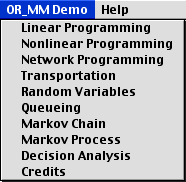
To run a demonstration, the add-in associated with that
demonstration must be installed. A demonstration provides
a sequence of program calls and worksheet operations that
provides an example of the use of an add-in. The example
is usually the one used in this documentation. In general
you don't have to interact with the demonstration except
to press the OK or Yes buttons on the various dialog sheets.
You can change input information to vary the demonstration,
however, there is no guarantee that the demonstration will
proceed as intended. At the completion of the demonstration,
the completed worksheet or workbook remains available for
your experimentation. |



