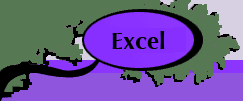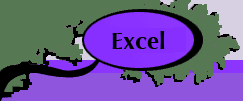All models formed through the Math Programming add-in can
be solved with the Solver add-in that comes with Excel. The
add-in comes free with Excel. More capable versions can be
purchased from Frontline
Systems.
To use this add-in it must be installed on your computer.
If it is installed the item "Solver" is
on the Tools menu in versions previous to Excel 2007. Its
menu appears on the Analysis tab in versions beginning with
Excel 2007.If the Solver does not appear, use the custom installation
procedure on the Microsoft Office disk to install it.