To create the side constraint we add the expression
shown in the figure in cell K22. We add the requirement
that the
contents of this cell be 0 into the Excel model. The Solver
dialog is shown below with the side constraint listed first.
The other constraints are automatically provided by the
Math Programming add-in. Clicking the Solve button provides
the solution shown on the worksheet.
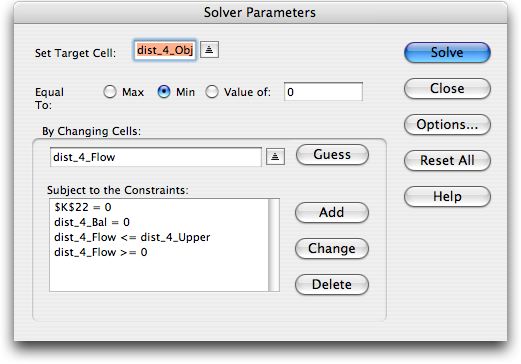
The optimum for the restricted problem is shown in Fig.
7. The production at Austin is reduced, eliminating the
flows on the links
from Austin
to Atlanta, and Atlanta to Chicago, and not meeting the
optional demand at Chicago. The change reduces the profit
by $100. Forcing equality between the two plants is clearly
not advisable.
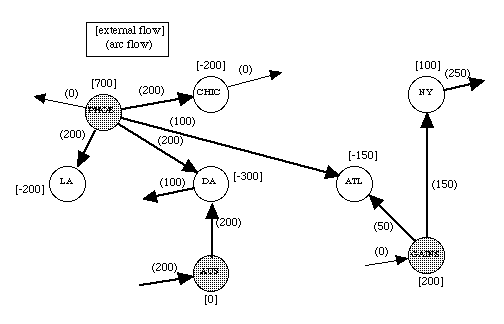
Figure
7. The effect of an equality constraint between Austin
and Gainesville. z = -1500 |

