|
Example: A Production Process
A particular job consists of three tasks.
Task A and B are to be done simultaneously. Task C can begin
only when both tasks A and B are complete. The times required
for the tasks are TA, TB, and TC respectively,
and all times are random variables. TA has an exponential
distribution with a mean of 10 hours, TB has a uniform
distribution that ranges between 6 and 14 hours, and TC
has a Normal distribution with a mean of 10 hours and a standard
deviation of 3 hours. We can see that the time to complete
the project, Y, is a random variable that depends
on the task times as
Y =
Max{ TA, TB } +TC .
We have promised to complete the job
in 20 hours. What is the probability that we will be successful?
We set up the simulation on the worksheet
shown below. The three random variables are created with
the Add RV command. The simulated random variables are placed
in column E. The total job time is computed with the formula
in cell E5. This is the cell we will simulate. Column D shows
the formulas used in column E. Note that we use the RV_simV
function. A new value of the random variable is simulated
with each recalculation of the worksheet.
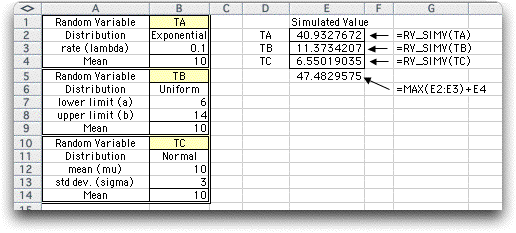
To run the simulation place the cursor on cell E5 and
choose the Simulate RV command from the OR_MM menu. |



