The Start button opens a dialog
to set some of the conditions of the game. In the Initial
Decisions section, the student
enters the initial production level and the initial decision
to change the production level. Production changes are limited
to 0, a value between -10 and -5, or a value between 5 and
10. The initial decisions will affect the cost of a simulated
solution.
The random number seed controls the sequence of demands
that will occur during the simulation. This number must be
an integer between 1 and 999. The seed allows different persons
to play the same game, providing the opportunity for competition
among students. Also, a person may wish to play the game several
times with the same seed in order to develop an operating policy.
With the seed numbers allowed, 999 different sequences are
available.
The Parameters Section sets the the initial inventory.
We allow
it to be set here because different initial inventory levels
should give rise to different solution policies. Although the
description provides for a one year or 52 week time horizon,
the dialog allows a different number to be entered. The shut
down period only occurs in weeks 26 and 27.
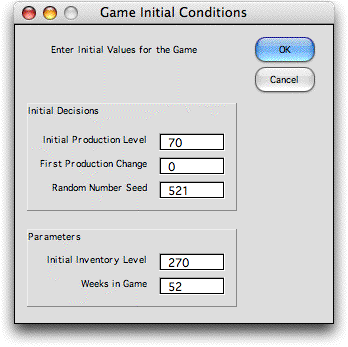
The decisions and parameters defined on the dialog become the
default parameters for subsequent games. If the workbook is saved,
the decisions and parameters are also saved and become the default
parameters when the workbook is reopened. Clicking the OK button
begins the game. This is described on the next page. |



