|
|
 |
Network
Flow Programming Solver |
 |
A network flow solution algorithm is provided by the Network
Solver add-in (net_solver.xla). The Excel Solver actually solves
network problems by solving the underlying linear programming
problem. Network algorithms are generally faster than linear
programming algorithms for solving problems that can be modeled
entirely as networks. This algorithm is used when the user chooses
the Jensen Network Solver for either the Network or Transportation
models of the Mathematical Programming add-in. The add-in must
be installed prior to clicking on the Solve button for either
case. The add-in works for linear problems that may or may not
have integer variables.
There
are no built-in limits for model size. Arrays are dimensioned
automatically. For large problems, excessive memory requirements
may cause the program to crash or computation time may be
large.
|
| |
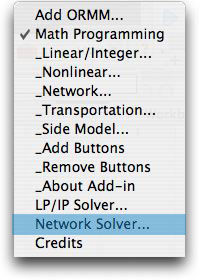
|
The Jensen Network Solver add-in puts an item on the OR_MM
menu: Network Solver. Choosing this item presents
the dialog form shown below. The options on this dialog control
the Jensen Network Solver. These options are particularly useful
for the student interested in the procedures used in network
optimization algorithms. The following describes the several
categories of options appearing on this dialog.
Note that the Network Solver add-in only works for models constructed
with the Math Programming add-in. A valid network model must
be on the active worksheet when the Network Solver
menu command is selected.
The solution parameters specified on this dialog are stored
on the worksheet in column A starting at row 2.
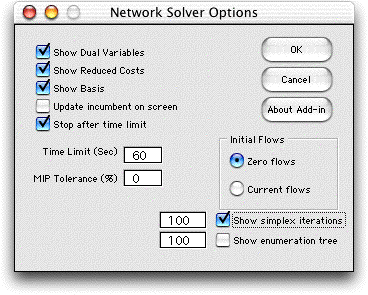
|
Solution
Display Options |
| |
These
options print information on the problem worksheet or on a
separate worksheet. The displays are useful for debugging algorithms,
learning the principles of the algorithms and sensitivity analysis.
- Show Dual Variables: Prints on the worksheet the
node dual variables at optimality. Each node has a dual
variable determined by the basis tree. The dual variables
are shown to the right of the node external flow data.
- Show Reduced Cost: Prints on the worksheet the
arc reduced costs at optimality. Arcs are in three categories:
basic arcs have a blue background color, nonbasic arcs
with flow at the lower bound on a white background and
arcs with upper bound flow with gray background. The reduced
cost information is shown to the right of the arc data.
- Show Basis: For a network flow problem,
a basis is defined by a collection of arcs with one arc
entering each node of the network. For a pure network problem
the collection defines a tree. For the generalized problem
it is a tree with one additional arc. When checked, the
program displays the tree information to the right of the
dual variables.
- Simplex Iterations: This option creates
a new worksheet with the suffix Details. Detailed
information showing the iterations of the primal simplex
are printed on this worksheet. The number field to the
left on the dialog is the number of iterations to be displayed.
Since some problems may require thousands of iterations,
this number should be set to a reasonable value or the
memory requirement for Excel will be excessive.
- Enumeration Tree: This option displays
on the Details worksheet information about the enumeration
tree for integer problems. The number field to the left
on the dialog is the number of branch and bound vertices
to be displayed.
|
| |
The figure
below shows the worksheet for the Power example.
The reduced costs are shown on the arc display in column M.
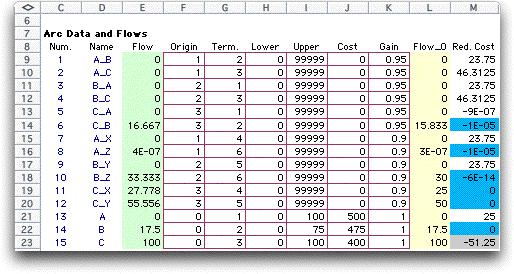
|
| |
The dual
variables basis tree information is shown on the node display.
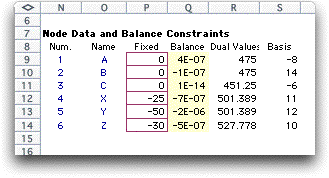
|
| |
The figure
below shows the artificial arcs added prior to the beginning
of the network simplex iterations. There is one artificial
arc for each node. The computer adds three nodes to the original
6 nodes specified in the model. Node 7 is a super source node,
node 8 is a super sink node, and node 9 is called the slack
node. Four new arcs, 16-19, are added to connect the slack
node to the super source and supper sink. The artificial arcs
begin at arc 20.
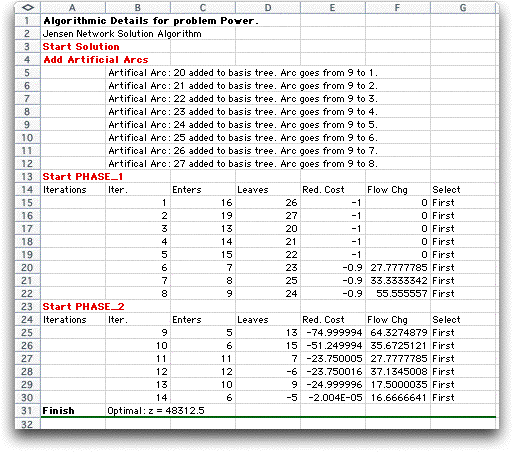
The simplex iterations first drive out the artificial arcs
from the basis during phase 1. The phase 2 iterations move
toward the optimum basis obtained at iteration 14.
The enumeration tree is obtained for generalized problems
(all gains not 1) when some arcs are required to have integer
flows. The output is similar to that obtained with the Jensen
LP/IP solver. |
Algorithm
Control Options |
| |
- Initial
Solution: Two different starting strategies are available.
The first option starts with all arc flows equal to zero and
an all artificial initial basis. The second strategy gathers
the initial flows from the values shown on the worksheet. If
a basis is displayed, the arcs listed are used as the initial
basis. The algorithm starts with these values for the flows
and the basis. The advanced start option will result in fewer
iterations when only slight modifications are made to the network
model.
- MIP Tolerance: When solving
all integer or mixed integer programming problems, vertices
of the enumeration tree are fathomed when the relaxed solution
objective is less than (for a maximization problem) than the
incumbent solution. This tolerance makes the fathoming test
a little easier by fathoming the vertex if its relaxed objective
is within x% of the incumbent solution, where x is the number
entered in this field. The solution may be found with fewer
iterations and less time when this value is greater than 0.
When the tolerance is other than 0, however, there is no guarantee
that the optimum solution is obtained. It is a guaranteed that
the solution is with x% of the optimum. The Excel Solver has
a similar tolerance specified in the Options dialog of the
Solver.
- Time Limit: When solving all integer
or mixed integer programming problems the process may take
a long time. The program will stop when this time limit is
reached. The user may give up at this point or continue the
optimization. The Excel Solver has a similar time limit specified
in the Options dialog of the Solver.
- Update Incumbent on the Screen: When solving all
integer or mixed integer programming problems, the algorithm
may find feasible solutions during the enumeration process.
The feasible solution with the best value is called the incumbent
solution. Although intermediate steps are not displayed on
the model worksheet while the process continues, when this
checkbox is selected, the display will be changed whenever
a new incumbent is discovered. For later versions of this add-in
the incumbents are displayed automatically.
|
| |
|
|



