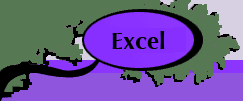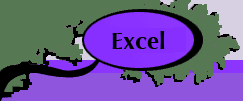|
|
 |
Operations
Management/Industrial Engineering |
| |
Data
Envelopment Analysis (DEA) |
| |
Many
organizations have multiple subdivisions, all carrying out
the same general purpose. Examples are a bank with branches,
armies with combat divisions, combat divisions with regiments,
school districts with schools and many others. Comparison between
the subdivisions is difficult when there are multiple inputs
and outputs of the subdivisions. Examples of inputs are staff
levels of various types, budgets, location, and a variety of
factors that affect the success of the process being performed.
Outputs are measures that indicate the success of the subdivision
such as net income and services rendered of different type.
Data Envelopment Analysis (DEA) provides a theory and
analysis method to compare subdivisions objectively. The
DEA add-in accepts data describing the inputs and outputs,
performs the basic computations of the method, and presents
the results. |
|
| Add-in - Click the add-in
name to download a zipped .xla file. |
Add-in Name |
File |
Date |
|
dea_data.xla |
2/26/2011 |
| Associated Add-ins - Click
the add-in name to transfer to the add-in page. |
Add-in Name |
File |
|
|
mp_model_builder.xla |
DEA solves a sequence of LP models. The model is built
automatically using the MP Model Builder add-in. This add-in
must be installed when the DEA add-in is installed. |
|
mp_models.xla |
Alternatively, the DEA models can be constructed with
the Math Programming add-in. The MP Model Builder is the
preferred add-in. |
|
lpip_solver.xla |
Jensen LP/IP Solver will solve the LP models. |
|
solver.xla |
Alternatively, the Excel Solver can be used to solve
the LP models. The Excel Solver for Excel 2011 does not
work for this application., but it does work for Excel
2010. |
| Demonstration Files -
Click the demo name to download a .xls file. |
Demo Name |
File Name |
|
|
dea_demo.xls |
|
|
| |
|
|