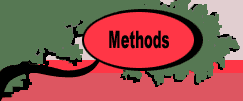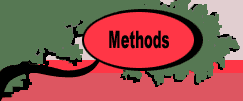Clicking OK presents
a dialog for choosing the dimensions of the variable vector.
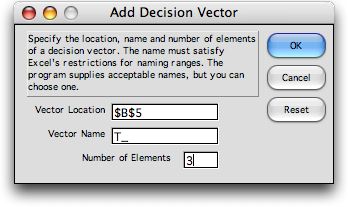
The variables are placed on the worksheet with
a button for the next step of the demonstration. Click that
button to continue.
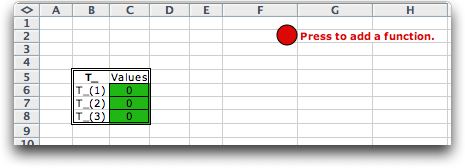
Next a dialog is presented for the function to
be used in the demonstration. Choose the characteristics.
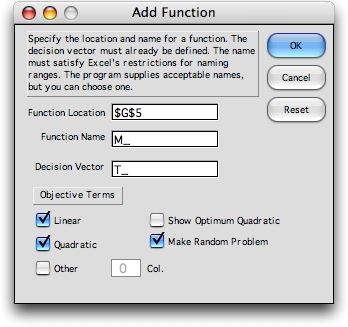
The requested function is placed on the worksheet
with random coefficients.
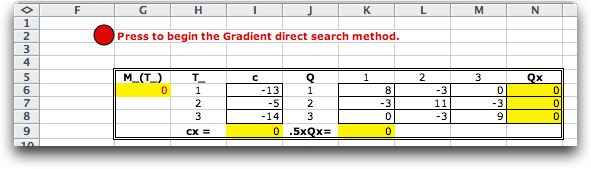
Press the button to obtain a demonstration of
the gradient search process. First select the optimization
parameters.
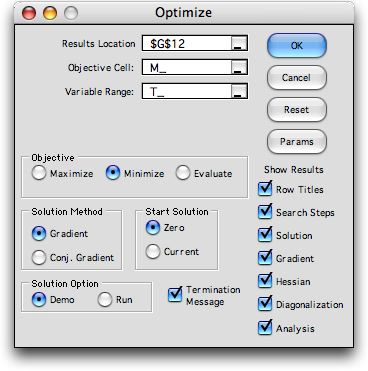
Click OK to begin. The add-in presents a series
a dialog and automatically builds the search process on the
worksheet. The first three dialogs are below.
The process continues until the termination criteria
are met. The final results of the search are presented at the
end of the demonstration.
|