 |
The multiperiod option creates
a model similar to the capital budgeting problem but
explicitly represents the individual time periods during
the time horizon. Projects with non-uniform
cash flows are easily represented on the data form.
The most useful new feature is that cash flow demands
can be specified for the individual periods and feasible
portfolios must generate sufficient cash flows to provide
for these requirements.
To create a model choose Multiperiod from the
Portfolio menu. We use an example adapted from class notes
by A. Ruszczynski. |
Three bonds are available to the investor.
The cash flows for one unit of each bond are shown below.
The negative number for year 0 is the initial investment
and the positive numbers for the remainder of the years
are the returns from the bond. Note that all bonds have
no return in your 1. All cash flows occur at the end
of the year.
| Investment\Year |
0 |
1 |
2 |
3 |
4 |
5 |
6 |
7 |
8 |
9 |
10 |
11 |
12 |
13 |
14 |
15 |
| Bond 1 |
-980 |
0 |
60 |
60 |
60 |
60 |
1060 |
|
|
|
|
|
|
|
|
|
| Bond 2 |
-970 |
0 |
65 |
65 |
65 |
65 |
65 |
65 |
65 |
65 |
65 |
65 |
1060 |
|
|
|
| Bond 3 |
-1050 |
0 |
75 |
75 |
75 |
75 |
75 |
75 |
75 |
75 |
75 |
75 |
75 |
75 |
75 |
1075 |
Multiple units of each bond may be purchased from an
investment budget of $250,000. Fractional amounts may
be purchased. The portfolio must yield cash flows in the
fifteen years as shown in the table below. The amounts
are in $1000's. Cash is distributed at the end of each
year.
Year |
1 |
2 |
3 |
4 |
5 |
6 |
7 |
8 |
9 |
10 |
11 |
12 |
13 |
14 |
15 |
Requirements |
11 |
12 |
14 |
15 |
16 |
18 |
20 |
21 |
22 |
24 |
25 |
30 |
31 |
31 |
31 |
The investor is to select the number of units for each
bond to meet the cash requirements and maximize the
total cash available at the end of the last year (year
15). Cash not invested in the bonds earns a 5% return. |
The Multiperiod menu item calls the dialog shown below.
The number of projects is 3 to represent the three bond alternatives.
The time horizon is 15. Excel financial functions used on the
worksheet limit the time horizon to 28. We choose to maximize
the final cash flow.
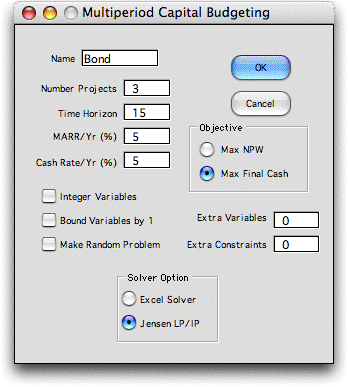
In addition to the MARR entry that is used to
calculate net present worth values, we must include a rate for
cash either not used by the initial investment or cash generated
by the investments but not used immediately for cash requirements.
We choose 5% for both quantities.
The Integer Variables checkbox and the
Bound Variables by 1 checkbox are left unchecked
for this example.
On clicking OK, the program builds a form
to hold the data for the problem and calls the Math
Programming add-in to construct a model. The form for
the data describing the projects is placed below the math
programming model. The model is hidden by hiding the
worksheet holding the model. The form the example is shown
below. Although the returns for the example are not entirely
uniform because of the zero returns for year 1, it is convenient
to enter the data for the three parameter cash flow (investment,
return and salvage) in the range I44 through K47. The data
for the cash flows is in the range (I53 to K68). Most of
these entries are formulas transferring the data defining
the projects to the individual cash flow amounts, however,
we have replaced the formulas with 0s for period 1. The NPW
and IRR values in rows 48 and 49 are computed from the period
data starting in row 53.

The solution shown in the figure above is shown
in the green cells of row 41. Initially all variables are zero,
indicating no bonds are purchased and the entire budget is
saved. Interest from the savings is in column F and the current
balance is in column G. Column E shows the returns from the
bond investments. These values are 0 since the initial solution
purchases no bonds. The requirements are in column D. The final
savings after all withdrawals is 88,487. It is this number
that we will try to maximize.
Generally we indicate cells that hold formulas
with yellow backgrounds and cells that can be changed with
white backgrounds. For this application however, the cells
holding the project cash flows can be changed as required by
the situation.
The figure below shows the form after the Solve action
has been chosen. The solution in this case was obtained with
the Jensen LP/IP add-in. Cells I41 to K41 show the
optimal portfolio. The savings play a significant
role in satisfying the withdrawals.
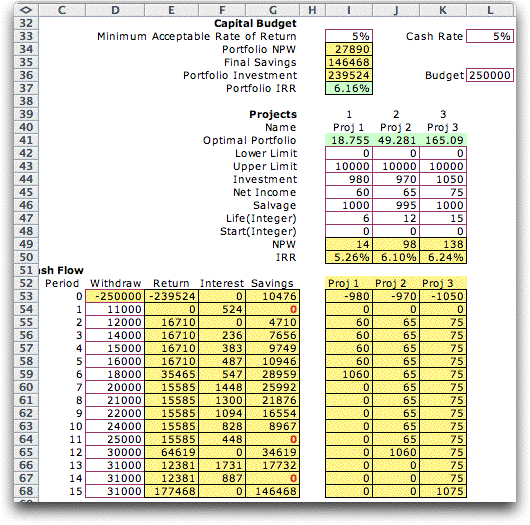
When we construct a second
model with the goal of maximizing the NPW of the portfolio
the solution is the same as the one above. When the MARR is
the same as the rate of return on savings, maximizing NPW is
equivalent to maximizing the final savings.
Part of the math programming model is shown
below after the solution has been obtained. The model is linear
and continuous, so its solution an be obtained with linear
programming. The data for the problem is automatically placed
on the math programming model, so there is no need for the
analyst to interact with the model unless extra constraints
or variables have been included. |



