|
For the example, we have chosen
the complete analysis. The figure shows the results.
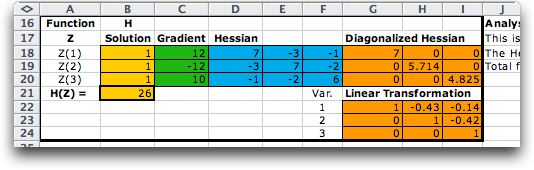
The vector of first partial derivatives of the
function is called the Gradient. Normally it is shown
as a row vector, but for convenience of presentation, we show
it on the table in a column. The matrix of second derivatives
is the Hessian matrix. For the quadratic function the
Hessian is the same as the Q matrix and does
not depend on the decision vector. The derivatives have been
evaluated for the point shown in the solution column (B).
The add-in diagonalizes the Hessian matrix using
a linear transformation of the variables. This makes it possible
to characterize the shape of the function at the point evaluated.An
analysis of the function based on the diagonalized matrix is
placed to the right of the results. We show the analysis of
the example in the figure. A stationary point is a point where
all first derivatives are zero. Clearly the current point is
not a stationary point.
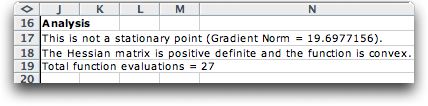
The diagonalized matrix has all nonnegative values
on the main diagonal, indicating that the matrix is positive
definite. This implies that the function is convex at the
evaluation point. For the quadratic function, the function is
everywhere convex.
Row 19 indicates that 27 function evaluations
were required for the analysis. This is an important measure
of the efficiency of the numerical process.
The table below shows the analysis at three different
points. The second order analysis is hidden since it does not
change for the quadratic function. The first point is the lower
bound. Since the gradient is negative, and none of the variables
may be decreased, the solution must be a local maximum. The
second point is the stationary point found by setting the gradient
to zero. As expected the gradient is nearly 0. The analysis
uses the Hessian to determine that the function is convex at
this point. It is a strong local minimum point. Since the function
is everywhere convex, the point is a global minimum. The analysis
can only tell about the function near the point evaluated. The
third point is at upper bound. Since the derivative with respect
to the second variable is negative, this is not a local minimum. |



