|
|
 |
Dynamic
Programming Data |
 |
The DP Data add-in constructs tables that describe
data for instances of specific application areas of dynamic
programming or Markov analysis. The DP Data add-in calls
the DP
Models add-in to construct the model form to hold
the decisions and stochastic features of the model. The DP
Data add-in then
fills the model form with parameters linked to the data form.
The resulting model will ultimately be used to provide data
for the DP Solver or Markov Analysis add-ins.
Although the model forms available in
the DP Models add-in are very general, it is somewhat
difficult for the unskilled user of Excel to build a model.
The DP
Data add-in removes this difficulty by automatically building
the model for specific problem classes. At this time only five
classes are available: birth-death, finite
queue, random walk, inventory and resource. For each class
there are several variations. Future editions of the add-in
may include more problem classes.
Addition of new problem classes requires VBA programming.
The programs of this add-in are not password protected so you
can examine the programs for existing classes.
As a user of this add-in, you may find it interesting to add
new classes. Several program features make this not too difficult.
I am glad to accept contributions of new classes and will include
them in future editions. I will also be willing
to help aspiring contributors.
|
|
|
|
The picture to the left shows the menus of the DP Data
and DP Models add-ins. To use the DP Data add-in select
the Data item
from the menu.
The Start and Finish commands are used to
respectively add and remove buttons from the worksheets. This
is important when moving models from one computer to another.
Always delete the buttons with the Finish command
before attempting to open a model on another computer. Otherwise
you will experience an error message regarding links.
Add buttons back with the Start command. Although
the Finish command deletes all buttons from the workbook,
the Start command only adds buttons for the add-in
from which the command was called.
|
| |
|
Selecting the Data item will present
the
dialog at the left. The problem type is selected
with a button at the left of the dialog. The model types are
select by the buttons on the right. Not all classes have all
model types.
|
|
The
dialog provides four model types. The Deterministic DP (DDP)
type has models with only states and actions because the
transitions caused by decisions are deterministic. The Stochastic
DP type has models with uncertain transitions. We use MDP as
an abbreviation because the models are similar to the Markov
Decision Process. The Discrete
Time Markov Chain (DTMC) and the Continuous Time
Markov Chain (CTMC) models have transition
events, but no actions. The DTMC considers
time in discrete steps and specifies probabilities of transition. The Continuous
Time Markov Chain (CTMC)
considers time as continuous and specifies rates of transition.
All of these model types are considered by the other add-ins
in this collection, but here we describe only the data portion.
To analyze CTMC model, the Markov Analysis add-in must
also be installed. The analysis of DDP and MDP models requires
the DP
Solver add-in. The DTMC model may use either the Markov
Analysis or DP
Solver add-ins. |
| |
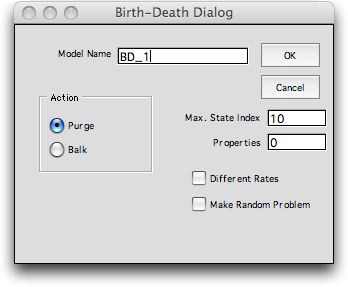 |
Clicking the OK button presents a second dialog
with data specific to the problem type. The
Model Name field accepts a name and is initially filled by
a default name. The name may be changed on this dialog, but
not after the model is constructed. If you choose a new name,
make it with a small number of letters, include no spaces,
start the name with a letter, and do not use punctuation. The
names
"Prob 1" or "Prob.1" will both fail because
the first contains a space and the second a period.
|
| |
Although the add-ins do not restrict
the size of the problem entered, some computational methods
are impractical for large problems. The size of the worksheet
in terms of rows and columns limits some models. Some computations
in the DP Solver add-in use the Excel INVERSE function that
is limited to about 50 states, although the limit seems to
be greater for Excel 2007. The size of a model, as measured
by the number of states, decisions, and transitions, is an
important feature of a DP model because for many problems these
numbers may be very large.
In the parlance of dynamic programming this is the curse
of dimensionality.
The remainder of this section describes the problem types
and their models. For more detailed discussions of the modeling
and solutions processes, see the other parts of this DP
collection. |
| |
|
|



