|
|
The model can be changed
in several features by the add-in. Reliable changes are best
accomplished by clicking buttons on the worksheets. |
The LP Model |
| |
The most useful change is to add
constraints to the LP models. In this example, the managers
at the other branches argue that Croydon won the competition
with
positive weight for personal transactions and zero weight for
business transactions. They argue that business transactions
are more important and profitable than the personal transactions.
The CFU agrees that the weight of business transactions must
be at least 12 times the weight of personal transactions. The
current solution does not satisfy the requirement as shown for
the Croydon solution below. |
| |
|
| |
The new constraint is reflected
by the inequalities below. The second form is necessary for
the LP model.
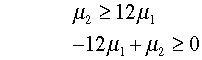
This kind of linear constraint is easily incorporated
into the model by clicking the Change button on the LP
worksheet. The button presents the LP model dialog. In the entry
for number of constraints simply change the number from 5 to 6.
The LP model is modified by adding an additional row with default
coefficients. |
| |
|
| |
Changing the coefficients and clicking
on the Solve button finds the new solution for Croydon as
below. The DEA efficiency has been reduced from 1 to 0.9253. |
| |
|
| |
Clicking the Solve for Efficiencies button
on the Data worksheet finds the solutions for all DMU's. Redhill
now has the highest DEA efficiency and Croydon is second. The
other branches still lag behind. |
| |
|
| |
The LP model can be changed in
a variety of ways. Any of the enabled fields and check boxes
on the LP dialog are candidates. After adding rows and columns
to the model, be sure to solve DEA problems with the Solve
for Efficiencies button on the data worksheet. If you
press the Build
DEA LP Model button, the LP model is rebuilt, losing any
changes. After any change in the numbers of outputs, inputs
and DMU's, the add-in replaces the LP model because its dimensions
are different. Parameter value changes on the data worksheet
do not require rebuilding the LP model. They are reflected
by equations on the LP model worksheet without rebuilding it.
The Excel Solver can be used instead of the Jensen LP/IP by
clicking the appropriate dialog on the dialog. Be sure to establish
a connection with the Excel Solver by opening and closing its
dialog. This must be done before the change, although it can
be done after the change after the program issues a warning.
Sensitivity analysis is available from both the solvers. |
Change Numbers of Factors |
| |
The number of outputs, inputs
and DMU's can be changed using the Change button on the
DEA Data page. Click the button and get a dialog with the current
values of the parameters. Change the values to add or delete
factors from the problem. The figure below adds three DMU's for
a total of seven.
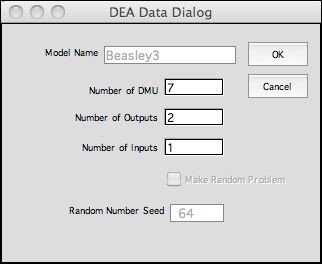
|
| |
The data tables
are adjusted to accommodate the changes. In the table below
we have added input and output data for the new DMU's and solved
the model for the DMU efficiencies. DMU 5 and 6 have 100% DEA
efficiency while Reigate is dropped from a top spot. |
| |
|
| |
The LP model is replaced with the
change, so any constraints or variables added to the LP model
before the change are lost. |
Include or Exclude Factors |
| |
The data table includes a column
for including or excluding DMU's and a row for including or excluding
input and output factors. This might be useful for additional
analysis. In the example we have removed Croydon
by placing a 0 in the first entry of the Include DMU vector,
cell H12. As expected, the Croydon branch is
removed but the other DEA's have almost the same DEA efficiency. |
| |
|
| |
The removal is accomplished on the
LP worksheet by placing a large value on the right-hand side
of the Croydon constraint (constraint 2). Unrestricted, the Croydon
branch loses its effect on the other solutions. |
| |
|
| |
One might ask, what is the effect
of removing the personal output measure from the
analysis. This is implemented by placing a 0 in the first cell
of the Inclde Factor row, cell E19. The
DEA results are significantly changed. |
| |
|
| |
The change in the LP is reflected
by placing an upper bound of zero on the weight for the Personal
transactions factor. |
| |
|
| |
Including or excluding a factor or
DMU does not change the LP model by adding or removing rows and
columns. Changed cells in the LP model are linked by formulas
to the Include row
and column. Only 0 and 1 are relevant in the Include row
and column. |



