|
We consider once more the example, but now we have both taxes
and inflation. The combination is interesting because depreciation
amounts do not inflate. Inflation discourages large investments,
since the positive effects of depreciation are not realized
until the years following the investment. As the years go by,
the real value of the depreciation amounts diminish.
A businessman is considering the purchase of an asset that
has an initial cost of $2000. The asset promises an annual return
of $600. It's operating cost is $100 the first year, $150 the
second, and increases by $50 in each subsequent year. The salvage
value for the asset after 10 years is $400.
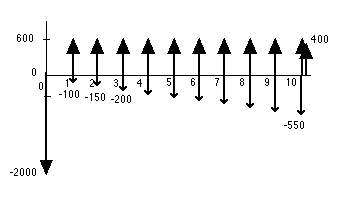
We add inflation by assuming that the general
rate of inflation is 6%. In addition we assume that all individual
cash flows, including the salvage value, also inflate at 6%.
We also add an ordinary tax rate of 25%. We will use straight-line
depreciation with 0 tax salvage and a 10-year tax life.
The project is defined by choosing the Add_Project
item from the Economics menu. Here we note that both
the Inflation and Tax button have been checked. |



