| The price
of a raw material for a production process may be reduced if
a sufficiently large quantity is purchased at each inventory
replenishment. A price reduction that occurs at some puchase
level is called a quantity discount. A model that solves the
quantity discount problem is constructed by clicking the Quantity
Discount button on the dialog. The entry for number of
replications near the top of the dialog specifies the number
of different segments of cost. This number must be greater than
1. For the example we have chosen 3. We have chosen no instance
results on the dialog, instead concentrating on the some of
the optimum results.
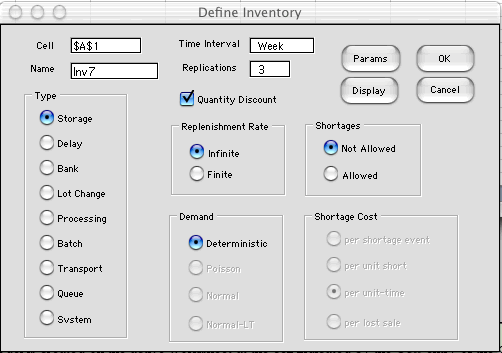
The model is created on the active worksheet at
the cell indicated by the Cell entry of the dialog.
Three inventory models are provided. The pink cells indicate
equations that link the parameters to the first model, in column
B. This makes it simpler to enter data for quantities that usually
do not change over the options. The equations in the pink fields
can be replaced by numbers if the situation does not have common
inventory characteristics for all the cost segments.
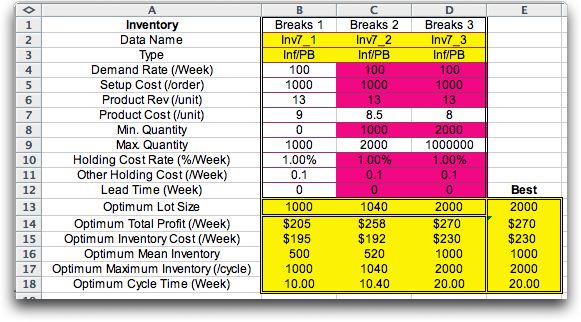
Note that row 7 holding the product cost is not colored indicating
that the different cost levels are to be entered in this row.
Also in row 9 remains white. The maximum of the ranges of the
cost levels are entered in this row. The maximum of one segment
is automatically transferred to the minimum of the next higher
segment.
Below the data, the optimum results for each cost level is
presented. The optimum in each case is constrained by the lower
and upper range for the associated cost.
To the right, in column E, the best alternative is selected.
In this case it is optimum to purchase lots of 2000 units. Although
the optimum policy for a cost of $8.50 is to purchase 1040 units
in a lot, the profit for this option is less than the profit
obtained by purchasing 2000 units at a cost of $8.00 each. The
higher inventory cost at the greater lot size is offset by the
lower unit cost. |



