| 
The line is a series of operations that all carry the same
flow. For the push line, the flow is enters the first operation
and passes through the line to the last one. We show as an example
a line with five operations with flow pushed from the first.
The Excel worksheet for a numerical example is shown below.
Note that the titles in the display are more general than for
individual operations since the columns of the system display
represent different kinds of operations. Row 1 holds the operation
names provided by the modeler. Row 2 holds the name used for
named ranges created by the computer. These entries should not
be changed. Row 3 defines the types of operation. The types
available are the WIP component types
described previously. The program uses the first 3 letters to
identify the type.
Rows 5 through 11 hold data describing the individual operations.
We have created a hypothetical situation for our example.
The push line has all flows determined by the flow rate entry
for operation A, cell B4. This cell has a white background indicating
that it is under the control of the modeler. The cells to the
right in row 4 are colored yellow to indicate that they are
determined by formulas. The flow formula makes the cell value
equal to the value of the cell on the left.
Operation A represents the raw material ordering process where
the lot size is 10 units. The material passes through process
B with nonzero setup time and unit processing time. To reduce
the effect of the setup time we produce lots of 5 units. We
then pass to the transportation operation, C. The setup time
in this case is the fixed time to move 10 items. We move lots
of size 10, but then separate the lots into individual items.
Operation D is a process with a queue. Although we are assuming
a constant flow rate, the queuing models assume variability
in the arrival and service activities. Operation D processes
lots of 2 and then sends individual items into operation E.
Operation E is the finished goods inventory. The policy is to
have an average of 25 units in this inventory, represented as
a bank. The bank operation, E, has data items indicated
by x. The numbers in these cells do not affect the results.
Row 5 holds the unit values. For a line system, the values
increase as the product passes through the line. The difference
between the value at an operation and the value at its predecessor
is the value added by the operation.
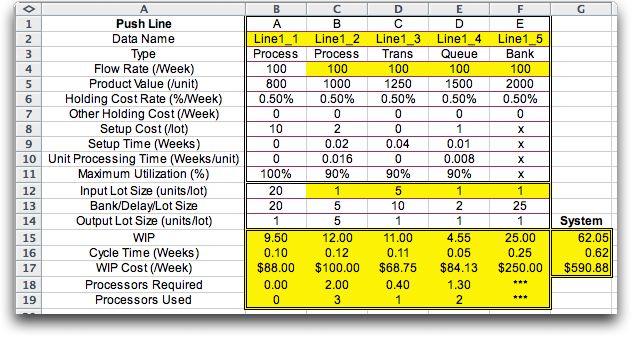
|



