| Integer Variables |
| |
The add-in allows the solution of mixed-integer
programming models with the combinatorial methods. If the integer
variables affect the model in a linear fashion, the model is
then a mixed-integer-linear model and can be solved using branch
and bound implemented by either the Excel Solver or the Jensen
LP/IP add-in. The search approach described here also handles
problems where the integer variables affect the objective and
constraints in a nonlinear or combinatorial fashion. This is
an interesting and valuable feature since many practical situations
have these characteristics.
The add-in solves problems by searching over the combinatorial
variables. The remaining variables must define a linear programming
model since their values will be found using the linear programming
simplex technique. The simplex technique is implemented in the
Jensen LP/IP add-in. Of course, the LP/IP add-in must be installed
for the methods to work.
For convenience we illustrate the add-in with the mixed-integer-linear
model shown below. The first three variables are required to
be integer as indicated by the I's preceding the indices
in row 6. |
| |
|
| |
To construct the combinatorial
form we select Math Program from the Optimize
menu. The dialog below is presented.
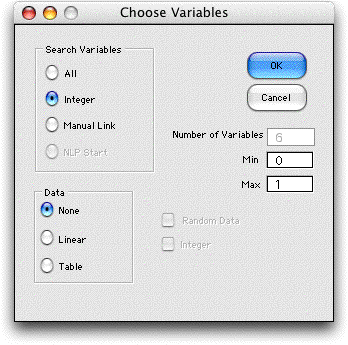
Here we choose the Integer option. The
combinatorial form shown below is constructed for the three
variables identified on the model as integer.
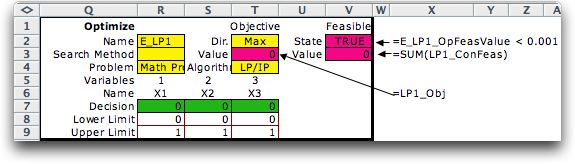
The Objective value cell (T3) is linked to the
objective function of the model. The feasibility State (cell
V2) and Value (cell V3) are determined by
the slack variables for the model. These cells are automatically
filled by the add-in.
On the model, the lower bounds and upper bounds
of the integer variables are linked to the decisions in the
combinatorial form. The linking equations are shown for X1
in the figure below. The upper and lower bounds of the decision
variables are set equal to the combinatorial variables. As
the search proceeds the math programming model is reduced
to an LP in three continuous variables. The add-in creates
columns to compute the slack and feasibility values for the
constraints. The feasibility values are positive for infeasible
solutions. |
|
| |
Selecting Search from the
Optimize menu initiates exhaustive enumeration of the
combinatorial variables. Since there are three binary variables,
eight solutions are evaluated. For each combinatorial solution,
the LP/IP simplex algorithm is called to find the optimum values
for the remaining variables. The results of the enumeration are
shown below. The optimum solution is recomputed before the final
solution is presented resulting in a 9th run and the duplicate
solutions are shown as run 2 and run 9 in the table below. |
|
| |
The final solution is reflected in the math programming
model in row 8. The values of the first three variables are fixed
by setting their upper and lower bounds equal to the entries in
the combinatorial form, and the last three variables are determined
by the simplex algorithm. |
|
| |
Note that we have handled the
integer variables by combinatorial methods while using the
LP simplex method to solve the continuous variables. The add-in
enumerated each integer solution and placed it on the combinatorial
form. The Excel formulas transferred the solution to the lower
and upper bound rows of the math programming form and the
Jensen LP/IP add-in solved the resulting LP. Although we have
illustrated this feature on a simple problem that could have
been solved with a single call to the LP/IP algorithm, this
combination of combinatorial search and linear programming
can be a powerful solution tool.
We have used exhaustive enumeration for this example, but all
of the search methods previously described are available. For
larger problems, we may not be able to find the optimum, but
we may be able to find a good heuristic solution with the other
approximate methods. |
| |
| |
The third option for math programming
enumeration is to manually establish the links from the enumeration
variables to the linear programming model. For this example,
we consider the same model, but we do not require any of the
variables to be integer. The model showing the LP solution with
the original constraints is below.
We want to modify the model to allow the purchase of greater
values of the RHS for the constraints. Of course if the RHS
values are increased, the optimal solution will most likely
have a corresponding increase in the optimal objective function.
We assume an individual constraint RHS can be increased by 12
units for a cost of $7. |
|
| |
We choose Math Program
from the Optimize menu and click the Manual Link
button. We enter 5 as the number of variables, one for each
constraint. We also click the Linear button to create
a data array for linear coefficients.
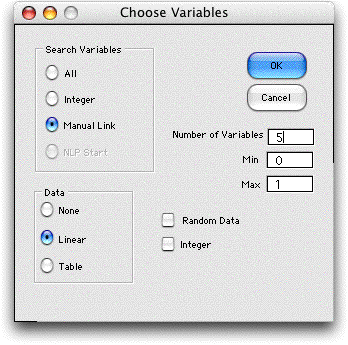
|
| |
The combinatorial form is below.
The data table includes a row for the linear contribute
of the combinatorial variables. The objective function of the
combinatorial form is the sum of this linear contribution
and the solution of the LP. We have manually modified the
RHS vector of the math programming model to refer to the enumeration
variables. For example in cell F15 we place the formula:
= 35 + 12*R7
When R7 is 0, the RHS for the first constraint is 35. When
R7 is 1, the RHS is 47. The other RHS values are similarly replaced.
As each alternative for the combinatorial variables is considered,
the RHS vector is changed and the corresponding LP is solved
with the LP/IP add-in. With the Manual option it is
necessary to link the combinatorial form with the math programming
form manually, but any relationship is allowed. |
|
| |
The results of the enumeration are shown below.
The list shows the top 20 solutions. The optimum adds extra
resources to constraints 3 and 4. |
|
| |
The LP solution with an extra 12 units for
constraints 3 and 4 is shown below. During the course of the
enumeration 33 separate LP problems were solved. The one shown
is for the optimum solution. |
|
|
| |
When a math programming model is on the active
worksheet, selecting Math Programming from the Optimize
menu allows all or part of the model to be solved with combinatorial
methods. Of course when the model is naturally a linear-integer
or linear-mixed integer model, it is more readily solved directly
by the Excel Solver or the Jensen LP/IP Solver. There are situations
however, when it is necessary or convenient to treat part of
the problem with combinatorial methods. For these situations
the add-in will be useful.
The same facility is available for network flow and transportation
models. This is described on the next page. |
| |
|



