| The Random option creates
a fixed number of solutions whose components are determined
by random selection. This feature might be useful when exhaustive
enumeration and Fibonacci search require too many observations.
To illustrate we use the two dimensional forecasting example
used earlier. We are searching for the optimum values of the
parameters alpha and beta that are determined
by the integer variables m1 and m2.
alpha = 2/(m1 + 1), beta =
2/(m2 + 1)
As before, we choose Add Form from the menu to construct
the combinatorial form. After the form is constructed we link
the model variables to the combinatorial variables and the combinatorial
objective to the model objective. When all is ready we choose
Search from the menu.
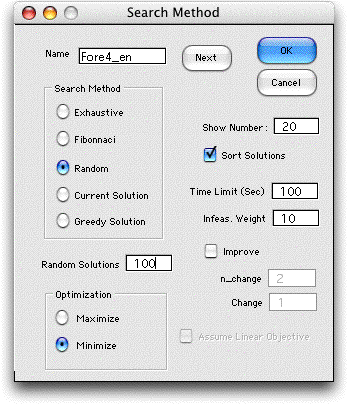
When the Random option is selected, the
Random Solutions field is enabled. We choose to generate
100 solutions and display the best 20 feasible solutions. Each
solution is generated independently. First the value of x1 is
randomly selected with each integer in its range having equal
likelihood. The value of x2 is then randomly selected from its
range. If there are more variables, the process continues until
all variables have values. If the Feasible State cell
is TRUE, the solution is feasible. The Objective Value
is computed via the worksheet formulas for each feasible solution
and compared to those previously generated. The results for
the example are below. |



