|
|
 |
Project
Management |
 |
-
Simulation |
 |
With probability distributions defined for each activity duration,
simulation provides estimates of a variety of project characteristics.
Simulation works by simulating a value for each random variable.
The Monte Carlo method applied to a single random variable assures
that the number obtained is drawn from the population described
by the variables probability distribution. Thus if we simulate
a random variable many times, the frequency distribution for the
results should resemble the distribution of the population. This
is illustrated below by comparing the simulated frequency distribution
with the population distribution for a Beta distribution that
ranges from 5 to 20 with alpha equal to 2 and beta equal to 5.
Both figures were created by the Random Variables add-in. For
information about the Monte Carlo method, see the PDF supplement
in the ORMM/Supplements/Models/Probability
section.
Population |
1000 Simulations |
|
|
Project management results depend on many random variables.
In these models we assume that all activity durations are independent
random variables, so to simulate the project we simulate every
activity and observe the results obtained. For any one simulation
replication, there is a critical path and the length of the
critical path determines the completion time of the project
and whether the project satisfies the due time or not. With
a number of simulated replications, the simulation gathers data
about each result and finally presents the results in tables.
We illustrate the process below. |
| |
| |
The model to be simulated
is the description of the project on the Excel worksheet. The
worksheet using the triangular distribution for activity durations
is shown below. Simulation is initiated with the Simulate
button at the top of the page. |
|
| |
The Simulation
button presents the simulation dialog shown below. It includes
a field to enter the number of replications for the simulation
and a button indicating whether to zero the delay column or
not. Making the delays all 0 will give the greatest flexibility
for scheduling, however, there will be cases where it is better
to leave the button unchecked. Then the delays remain fixed
as they are when the simulation was called.
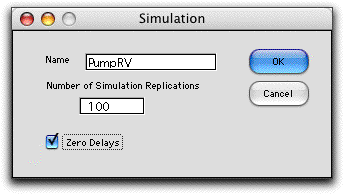
The add-in replaces the times in column N for
the example, with a function from the Random Variables add-in.
For the case of activity A the cell N15 holds:
=RV_SimV(G15:J15)
This function performs a Monte Carlo simulation
for the distribution described by its arguments. For activity
A it is a triangular distribution, (G15), with lower limit 9,
(H15), mode 11, (I15) and maximum 19, (J15).
Although the functions in column N are the same
except for the relative references, so each returns a single
number that is the simulated value of the random variable. |
Simulation Results |
| |
The Excel model defining
the project computes the critical path for the simulated times.
The add-in accumulates arrays holding the number of the replications
in which each activity is critical, the total completion time
and the number of replications where the completion time satisfies
the due time. The averaged results are shown in the table below
the project definition.
It is interesting to compare the simulated results
with the critical path determined with the mean values of the
activity times (shown in red below). All but two of the replications
had the same critical path. The mean critical path length time
computed as the sum of the activity means (61) is about the
same as the simulated value (61.05), and the variance and on-time-probabilities
are also about the same. |
Simulation Results |
Critical Path (Mean) |
Completion Time (Normal) |
|
|
|
|
| |
A different result
occurs when we choose to start each activity at the latest possible
time. The settings for this case are below. Each activity is
delayed as much as possible and all slack values are 0. The
project is completed at the same time (61) when considering
only the length of the longest path.
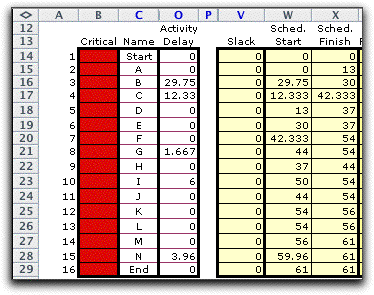
When we simulate this case we choose not to zero
the delays by leaving the box unchecked. Zero delays give the
early start solution.

The simulation results show that every activity
is in the critical path of some of the 100 replications. The
mean simulated completion time (65.28) is quite a bit higher
than the length of the longest mean path (61) and the variance
(9.86) is smaller than the case when all activities start at
the earliest time (20.5). The variance shown in the approximate
results on the right are not really valid since it is the sum
of the variance of all critical activities. Assuming the mean
times, they are all critical, but for any replication, only
a subset are critical. The simulated probability of meeting
the due date (0.02) is almost 0. |
Simulation Results |
Critical Path (Mean) |
Completion Time (Normal) |
|
|
|
|
| |
Starting the activities
at the latest possible time is the extreme case. Other scheduling
the solutions where delays are used to start activities later
than the earliest time will exhibit some of these effects when
more than one critical path is obtained during the simulation
run. |
Simulation with Advanced Time |
| |
Once the project begins
and time progresses, some projects are completed and others
are in progress. The simulation only simulates those times for
activities not yet finished. For the example we advanced the
time to 40. Activities A through E are finished. Activities
F through H are in progress (G is just finishing). Activities
I through J are not started.
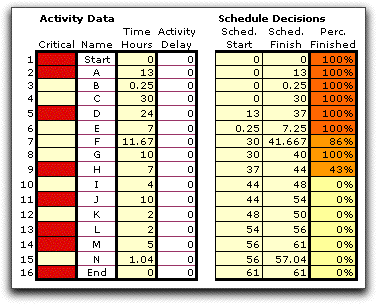
The simulation fixes the values of the times for
those activities already finished and simulates the remainder.
As time advances, the results should show less variability,
because the times for activities already finished cannot vary.
This is illustrated by the example below that fixes the time
for activities A through E.
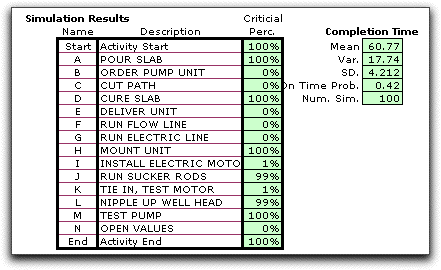
|
Usefulness of the Results
|
| |
When evaluating the
simulation method we must review some of the abstractions necessary
to do simulation. Most are embedded in the abstractions used
for the project model itself. Every replication assigns specific
times to the activity durations and computes the critical path
and the associated project completion time with the critical
path formulas. These formulas are placed directly on the worksheet
and are dynamically computed for each replication. The simulated
times however are not random variables, they are single values,
just as would be obtained when the project is actually performed.
If the model is correct, each replication yields a result that
could be observed in reality. If the model is correct, reality
is just another replication of the model.
One assumption of the simulation model that was not stressed
previously is that the random variables representing the different
times are independent. Each activity value is selected independently
of the rest.
Simulations are better that the mean value model used to this
point because it explicitly represents uncertainty. The careful
Excel modeler who knows that the inputs to his model are inherently
uncertain will use trial and error to see how the results vary
with the inputs. Thereby the modeler tries to determine if the
results are sensitive to input variations. Simulation is essentially
an automated what-if experiment that can be performed many times.
The simulation results show the sensitivity of the solution
to the inputs that are simulated. For the example with early
starts, we see that the identity of the activities on the critical
path are not sensitive to the times drawn from the given distributions.
When the late start assumption is used, the critical path is
very sensitive to the times. Simulation results can be made
as numerically accurate as necessary by using more applications.
A run of 1000 replications takes very little longer than 100
replications.
Of course if the model is not correct, the results will not
be realistically accurate. This is surely the case since any
model is an abstraction of reality and the results are never
the same as would observed in reality. This does not mean that
the results are useless. The simulation points out activities
that are surely critical, others that might be critical and
others that are not. This information should be useful to the
manager for purposes of focusing his or her attention on the
activities that must be performed promptly. The real question
is does the model and the method applied to it yield results
that are useful in practice? If it does not, the model needs
to be modified or discarded. Of course, if it is discarded,
the manager must go elsewhere for help.
One feature of the model is not always important. It is often
not necessary to know the exact form of probability distributions.
As long as the variability of reality is modeled in some way,
the results may not be too dependent on the exact features of
the distributions. Of course one always test this hypothesis
with the Excel model. |
| |
|
|



